Knowing the principle of how the app you use executes things is one key to use it productively. Each app has its own way to get things done, a missed small step causes you time. In this free app, 'selection' is the important step.
The test steps - Inkscape 1.2
OS: Windows 11 Home
Download: https://inkscape.org/
1. Download and install the app, then open it.
Click 'Time to Draw' -> 'New Document'. Then click 'File' -> 'Open...'
There is a dialog, I didn't touch anything and clicked 'OK'. I used .jpg image for testing.
At the left bar, click shape 'circle'. (see the picture above)
Then draw on the image. I hovered a mouse pointer over the handle, the instruction showed at the bottom saying "...with Ctrl to make a circle".
I saved a document, the message showed. (see the picture below)
I clicked 'OK', the message showed. (see the picture below)
I clicked 'OK', the message showed. (see the picture below)
I clicked 'Close' the dialog showed. (see the picture below)
I clicked 'Save'
I held Ctrl key while dragging it make it circle.
At the left bar, click 'Selection' tool.
Drag a circle to change a location.
2. 'Selection' is the key for this task. Click menu 'Layer' -> 'Layers and Objects...' At the right pane, you will see something like the picture below.
Hold Shift key while clicking items path... and image...
Click menu 'Object' -> 'Clip' -> 'Set Clip'.
That's it, I had a circle image, in fact it's not a circle, it's a rectangle, but the unwanted parts are transparent.
3. Click menu 'File' -> 'Export...'. At the right pane, tab 'Export' shows.
At the bottom of this tab, you can change the name of file and location, set file format to .png then click 'Export'
I dragged the exported file to MS Word, I saw the white horizon line in the image.
So I opened the original image again and compare between a circle shape and a rectangle shape. There was no white line in the rectangle shape.
4. That white line might not happen on your machines. I think it's fine for the FREE app. You can use this method for any shape.
The test steps - Inkscape 1.2
OS: Windows 11 Home
Download: https://inkscape.org/







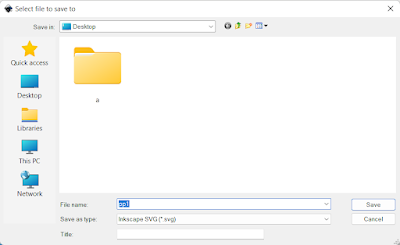












No comments:
Post a Comment