I used the function wizard with 'IF' and 'ISBLANK' to learn how the wizard works.
The test steps - LibreOffice 7.5.2.2
OS: Windows 11 Home
Download from the developer's website: https://www.libreoffice.org/download/download-libreoffice
1. Select a cell that you want to show the result of a function, then click an icon 'Function Wizard'
Search 'isblank'.
Select 'ISBLANK'.
The message: Returns TRUE if value refers to an empty cell.
Click 'Next'.
Look at a cursor in a formular box: =ISBLANK().
Select the target cell. The cell can be selected by click a cell with a mouse.
The name of the selected cell will be placed where the cursor is.
Click 'OK'.
Cell 'B1' is empty, so the result is 'TRUE'
2. Enable 'AutoCalculate': click menu 'Data' > Calculate.
If 'AutoCalculate' is not checked, click 'AutoCalculate'.
If something is in cell 'B1', the result is 'FALSE'
3. I used 'ISBLANK' in 'IF' in order to create a core idea for other uses.
I set the destination cell for 'IF', clicked 'Function Wizard', searched 'if' and selected it.
Clicked 'Next'.
The cursor told me where I was.
In the picture above:
If value in the 'Test' box is TRUE, the value in the 'Then value' will take place.
If value in the 'Test' box is FALSE, the value in the 'Otherwise value' will take place.
In the 'Test' box, I used 'ISBLANK()'.
In the 'Then value' I used "Blank" -- Show these letters
in the 'Otherwise value', I used "Not Blank"
In the 'Test' box, clicked 'fx' icon.
Searched 'isblank', selected 'ISBLANK' then clicked 'Next'.
The window for 'ISBLANK' showed, this was the same window I mentioned when I inserted 'ISBLANK' alone without 'IF', so don't be confused by the windows.
I clicked cell 'B1', then clicked 'OK'.
The window of Function Wizard disappeared but I did not finish yet.
I clicked the 'Function Wizard' icon.
Added "Blank" and "Not Blank" in the 'Then value' and 'Otherwise value' boxes.
Clicked 'OK'. Cell 'C5' showed 'Not Blank'.
When the window of Function Wizard disappears that forced me to bring it back again. That process is a waste of time so I tested it and know that placing the cursor in the area of outermost parentheses will bring back the 'Then value' and 'Otherwise value' boxes.
I think, 'step by step' is the core of using Function Wizard.
The test steps - LibreOffice 7.5.2.2
OS: Windows 11 Home
Download from the developer's website: https://www.libreoffice.org/download/download-libreoffice


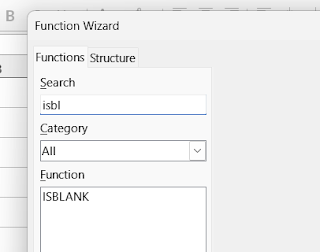















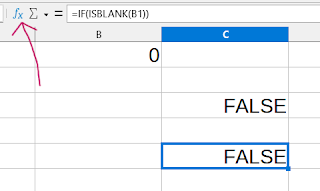



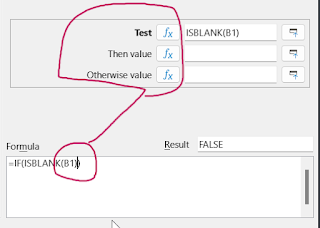
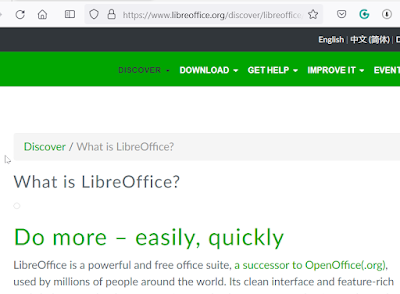
No comments:
Post a Comment