LibreOffice Writer lets users set shortcuts for menus, but some are not available. PhraseExpress comes to help.
Target menu is 'Strikethrough' ('Format' > 'Text'), I have not fond it in 'Tools' > 'Customize' > tab 'Keyboard' so there is no way to set hotkey for it.
The test steps - PhraseExpress v16.0.179d
OS: Windows 11 Home
Download from: https://www.phraseexpress.com/download/
LibreOfficer Writer 7.5.2.2
OS: Windows 11 Home
Download from: https://www.libreoffice.org/
1. Download and install 2 programs, open them.
Check the flow of target menu in Writer.
In my case: Alt+O > right > down (4 times) > Enter
2. Open main window of PhraseExpress.
Click menu 'Phrases', at the left pane, click 'Phrases'.
Click 'New Phrase', then add description.
Delete text in Phrase Content.
Click More... in Output > Keypress.
Select 'Alt' in modifier, type o in chars then click OK.
Add delay, see the picture below.
1000 ms = 1 sec
I added 2 secs.
Added right.
Added delay by copying the old one and pasted.
Select 'Wait x' object, then copy.
My phrase content.
Open the dialog 'Keypress', at 'Function Key', select 'Down', at 'Count', type 4.
Added delay, then added 'Enter'.
My phrase content.
At trigger, select 'Hotkey', then set hotkey.
At the left pane, select the phrase you're working on.
Select 'Program Restriction' at menu bar.
My settings: 'Restrict to' > 'any program' > 'if window title contains' > 'LibreOfficer Writer'
The last drop-down list, you can edit it -- type and delete. Click OK.
Back to the main window, click File > Save.
Activate LibreOfficer Writer's window, press hotkey, Ctrl+Shift+S (in my case).
The phrase works file.
It's such a useful application that provides 'Free for Personal Use'.
The test steps - PhraseExpress v16.0.179d
OS: Windows 11 Home
Download from: https://www.phraseexpress.com/download/
LibreOfficer Writer 7.5.2.2
OS: Windows 11 Home
Download from: https://www.libreoffice.org/
















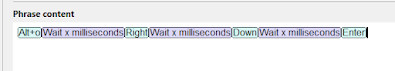







No comments:
Post a Comment