The test steps - Video DownloadHelper 8.0.0.6
Install from: https://addons.mozilla.org/en-US/firefox/addon/video-downloadhelper/
Firefox 119.0
Install from: https://www.mozilla.org/en-US/firefox/new/
OS: Windows 11 Home
1. Open Firefox, go to the link of Video DownloadHelper, then add it to Firefox.
Pin its icon to toolbar.
In the picture above, click 'jigsaw' icon, click 'gear' icon, then click 'Pin to toolbar'.
Go to dailymotion video, then play the target video. If the add-on is installed after a video page is open, reload page by clicking icon in the picture below.
Click the add-on's icon, select the resolution of video, then click to download.
My landing page said "Companion application required", then I clicked 'Install Companion App'.
I downloaded it.
I opened the downloaded file.
Install it.
Download video again.
The add-on's icon is changed, see it in the picture below.
There was a notification when downloading finished.
In the picture below, see path of downloaded video.
To change the path to store downloaded file, right click the add-on icon --> Video downloadhelper --> Settings.
At tab 'Behavior', change it.
Don't forget to save.
That's it, it is very easy to use.
The test steps - Video DownloadHelper 8.0.0.6
Install from: https://addons.mozilla.org/en-US/firefox/addon/video-downloadhelper/
Firefox 119.0
Install from: https://www.mozilla.org/en-US/firefox/new/
OS: Windows 11 Home














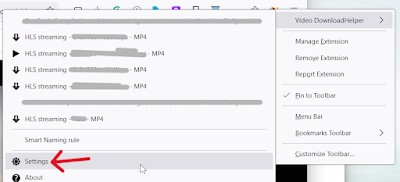




No comments:
Post a Comment