The name of this app is similar to 'MouseInverter' from the previous post, but it works differently.
I found this app from this URL: https://superuser.com/questions/406502
It requires Microsoft .NET Framework 4.0 in order to run.
I have Microsoft ASP.NET Core 5.0.11 - Shared Framework (x64) installed. This app works fine.
The URL of Polynomial's Mouse Inverter shows in the picture below.
The test steps - Mouse Inverter v 1.0
Download from: https://www.sendspace.com/file/zjuwfv
OS: Windows 11 Home
1. Go to the link above to download the app.
Click 'I'm not a robot', then click 'Submit'.
Click 'Download'.
Right click at the downloaded file, then click 'Extract all...'.
The new window shows, click 'Extract'.
The new window shows, open file 'MouseInverter'.
2. The window of this program shows.
Y is the vertical axis, X is the horizontal axis. So you can check a box to invert X or Y or both.
Invert Y - If mouse goes up, pointer will go down | mouse goes down, pointer will go up
Invert X - If mouse goes left, pointer will go right | mouse goes right, pointer will go left
You can minimize the window of the app, and right click the notification icon.
I can not use shortcuts to toggle inversion.
The test steps - Mouse Inverter v 1.0
Download from: https://www.sendspace.com/file/zjuwfv
OS: Windows 11 Home




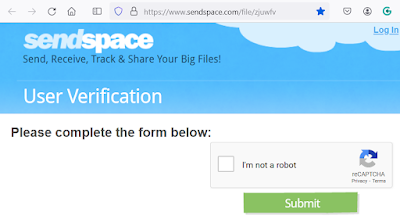









No comments:
Post a Comment