Some apps can capture scrolling areas. While it is working, you will see the thumb is moving in the scroll bar.
Firefox can offer the same result in a faster way and the thumb is not moving.
The test steps - Firefox 122.0.1
OS: Windows 11 Home
Download from the developer's website: https://www.mozilla.org/en-US/firefox/new/
1. Download Firefox from the link above.
Right click and click menu 'Take Screenshot'.
Click 'Save full page'
You will see the output. You can check the output from this window.
To save an image as .PNG, click 'Download'.
The image is saved to your download folder.
If you click 'Copy' instead of 'Download', you can paste the image to the app like MS Word.
It's fast and easy to capture webpages.
The test steps - Firefox 122.0.1
OS: Windows 11 Home
Download from the developer's website: https://www.mozilla.org/en-US/firefox/new/




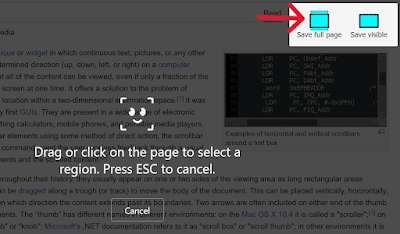





No comments:
Post a Comment