Microsoft Edge is a web browser that comes with Windows 11 (I can not guarantee other versions of Windows because changes can happen)
I don't use Microsoft Edge but found out that it comes second in 'Desktop Browser Market Share Worldwide - January 2024'.
It's more popular than Firefox so I just doubted how I can capture a full webpage -- using add-on or built-in feature.
Microsoft Edge provides a built-in feature to do this task and has similar steps and interface comparing to Firefox.
The test steps - Microsoft Edge 122.0.2365.59
OS: Windows 11 Home
1. Go to the target page, right click and select 'Screenshot'.
Click 'Capture Full Page'.
Your webpage is captured, you can use a tool 'draw' before saving.
I clicked 'Save' icon.
The image will be saved to 'Downloads' folder.
The picture below shows the image is scaled to 9% with 'Photo' app.
The test steps - Microsoft Edge 122.0.2365.59
OS: Windows 11 Home

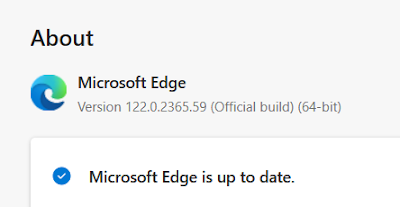
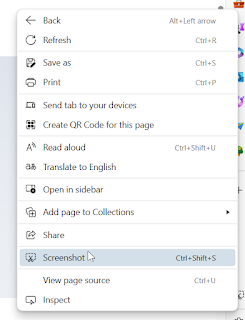





No comments:
Post a Comment