This is the only freeware I found that lets users hold mouse buttons to execute actions. I have been using it for so long without any problems. I'm not a gamer, I like pressing mouse buttons to run script, key sequences, etc. If you like a mouse that has many buttons, this freeware is for you.
The test steps is about the workflow: right click at a zip file > go to IZArc menu > unzip the file in the new folder.
The test steps - X-Mouse Button Control 2.17
OS: Windows 7 Home Edition
Download from developer's website
https://www.highrez.co.uk/downloads/xmousebuttoncontrol.htm
The latest version is 2.19.2 but I used 2.17 for testing because there has not been any problems.
1. I must type 'xmousebuttoncontrol' to search then open the program settings.
2. I Clicked 'Add' button because I wanted to use this action only in program 'Windows Explorer'. If you want to use actions in any programs, select default in the list.
3. I selected 'explorer.exe' from a list of running applications > clicked 'OK' > wrote the description in the box. There is a 'Specific Window' I might write about it in the next post.
4. I selected the description I wrote in the 'Application/Window Profiles' box and held button 4 of my mouse, the yellow strip showed at the drop-down menu of Mouse Button 4. At drop-down menu I selected 'Button Held', the new window showed.
5. Add the description then check 'Held for 500 ms'. At drop down menu, select 'Simulated Keys'
6. In the new window, you'll see the help box for writting code. To get your workflow done, You have to read some of it and copy some code and paste to the box 'Enter the custom keys' > click 'OK' > click 'Apply' in the main window . For my workflow, I used the following code:
{RMB}{WAIT:1}{PRESS}iz{WAIT:0.5}{DOWN}{WAIT:0.5}{DOWN}{WAIT:0.5}{RETURN}
7. Code explanation:
{RMB} = Click right button of mouse
{WAIT:1} = Delay 1 sec.
{PRESS}iz = Press 'i' and 'z'
{DOWN} = Press down arrow
{RETURN} = Press Enter
8. Open Windows Explorer > select a .zip file > place mouse pointer over the selected file > hold button 4 of mouse to execute the workflow.
The test steps - X-Mouse Button Control 2.17
OS: Windows 7 Home Edition
Download from developer's website
https://www.highrez.co.uk/downloads/xmousebuttoncontrol.htm






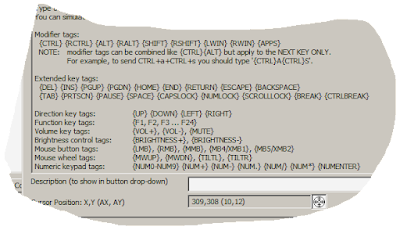
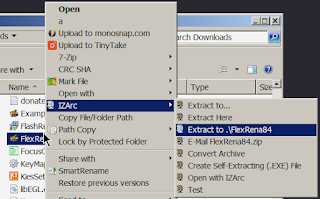

No comments:
Post a Comment