I tested the app that let users draw on a webpage, but the thing I did not like is what I drew disappeared when going to other tabs or restarting Firefox. That is the reason I've never taken an eye on that kind of app.
I searched for note taking on Firefox, not think about those drawing apps, I found 'My notes' by carri, it is the solution for my mentioned problem. It can not draw on a webpage, but that doesn't bother me because a past intention is to use it as a note that sticks on a webpage, not on a separating tab/window.
The test steps - My notes 2.1.3.1 (Firefox add-on)
OS: Windows 11 Home
Install from Firefox's add-on page
https://addons.mozilla.org/en-US/firefox/addon/mis-notas/
1. From picture above, click 'Add to Firefox'. You will see the dialog box in the picture below.
Click button 'Add', then click 'Okay' in the picture below.
The sidebar 'My notes' appears. I decided not to use its sidebar, so I clicked symbol 'X' to close sidebar.
2. In the picture below, you can add button to toggle sidebar: click number 1 -> click 'More tools'
-> click 'Customize toolbars'
You will see icon 'Sidebars'.
Drag it to the toolbar.
3. It was time to play with this add-on, I had already opened a tab, this add-on did not work until that tab was reloaded. That's the rule you must follow. :-)
I did right clicking at a webpage, saw its menus, added sticky note.
I typed some texts, moved a mouse pointer to the border until it turned to a 2-head arrow (Picture above), I dragged to resize a note.
I hovered a pointer over a note until I saw an I shape, then I dragged to move a note.
I switched to another tab and back, my note still existed, closed the tab, and reopened by pasting a link at the address bar, it gave me the same result.
I had 2 windows of Firefox, I closed one window which contained my note, then I closed another window, then reopened Firefox, the window with my note did not open, I thought it was Firefox's behavior. Another window opened without any problems. I searched my target tab with Google and clicked the link, my note still existed. I edited my note and closed Firefox, reopened it, my note still existed. I was happy with the result.
4. I highlighted text, there were more menus.
In the picture below, I tested 4 menus 'Change text', 'Highlight text', 'Underline text', 'Crossout text'
In my living styles, adding audio/video note is not the way to go, but testing it is my nature.
5. I added audio note, a microphone image displayed, clicked it, there was a dialog box.
I clicked 'Allow', that microphone turned to red.
I clicked 'Play', there was sound of me and my TV. To delete a note, right click at it, click 'Delete item'
Adding video note did not work, no matter how hard I had tried.
It would have been a short article. There were things I need to type them down.
The test steps - My notes 2.1.3.1 (Firefox add-on)
OS: Windows 11 Home
Install from Firefox's add-on page
https://addons.mozilla.org/en-US/firefox/addon/mis-notas/


















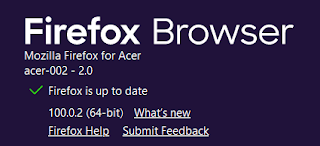
No comments:
Post a Comment