I watched a video on YouTube, it's titled 'Apple WWDC 2007 - Mac OS X Leopard Introduction' (https://www.youtube.com/watch?v=STuhwRwRqD4) the late Steve Jobs introduced one of Mac OS X features 'Quick Look'. The man said in the event "Quick Look lets you instantly preview files without opening applications" He finished a demo of Quick Look without special reactions from the audience.
I have been using Mac, thought about 'Quick Look' experiences to write this article, 'Quick Look' was grown in my brain, it's absorbed easily.
It's like new born calf drinks milk naturally. 'Quick Look' was attached to me seamlessly, it's a real practical thing, not a wowing thing which is seldom used.
I was excited to use 'Quick Look' feature on Windows via the app 'Seer'. Based on my memories, 'Seer' won't let me use Spacebar key to preview files just like Mac Quick Look, using key combination is irritating, so I searched and found 'QuickLook' (without spaces) by Paddy Xu. This is the closest thing to 'Quick Look'
The test steps - QuickLook 3.7.1.0
OS: Windows 11 Home
Download from Microsoft Store
1. I downloaded from Microsoft Store, searched 'quicklook' -> clicked button 'Get'.
And waited until button 'Open' showed.
I clicked button 'Open', notification showed.
I did not see its icon on taskbar.
2. I selected .txt file and hit Spacebar.
The result impressed me. The quicklook's window can be resizable and moveable. You can hit spacebar key again to close the window, You can press down-arrow key to continue viewing other files.
This app provides options for opening the file with default app or app selected by user.
I clicked icons 'Stay on Top' and 'Prevent Closing', those icons were changed (picture below)
When 'Prevent Closing' was enabled, I couldn't disable it by clicking its icon, I couldn't close the window with spacebar, so tried clicking 'Close' button, it worked.
'Stay on Top' - Any QuickLook's window is not overlapped with others'.
Image .PNG file
Video .MP4 file
Document .PDF file
When I selected MS Excel file and pressed spacebar, the contents did not show. It happened the same as MS Word file.
I don't think users can view any MS office documents with QuickLook.
Webpage .HTML file
The test steps - QuickLook 3.7.1.0
OS: Windows 11 Home
Download from Microsoft Store
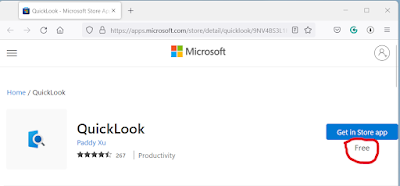















No comments:
Post a Comment