I am very surprised that I couldn't find a proper extension for Firefox to group tabs. The problem is when I add a target tab to a group, that tab disappears from the current window, it becomes a link in somewhere, Firefox displays a warning messages every time after the process. There might be a security reason.
In the old days, I used the extension called 'tab mix plus' or something like that and other add-ons. They allowed me to rename, change color, group tabs in a visual style.
There is no 'tab mix plus' in Firefox add-ons page. I searched and found 'tab mix plus' in GitHub page.
Downloaded it, dragged and dropped to Firefox. This is the way I use to install Firefox extension file, but this time there was the messages (see picture below).
I went to Google Chrome, looking for the same thing. Chrome has a feature 'Tab Groups' but groups can not be saved without editing the configuration page. The online article says after saving groups, you can open tabs in a group by going to section 'Recently Closed'. I think that's funny to to go to that section, it's separated from the a user interfaces for adding tab to a group, that's why I didn't buy the online article's way.
I have found 'Tab Groups Extension'. It can save groups and open them by clicking at its icon on the toolbar, then select a group to open tabs.
The test steps - Google Chrome Extension - Tab Groups Extension 0.0.33
OS: Windows 11 Home, Google Chrome 103.0.5060.134
Download from Chrome Web Store
https://chrome.google.com/webstore/detail/tab-groups-extension/nplimhmoanghlebhdiboeellhgmgommi
1. At the extension page on Chrome Web Store -> Add to Chrome.
2. From the picture below, click to see menus, click a pin icon near the extension.
Its icon shows at the toolbar.
Right click at tab -> Add tab to new group.
Name group and select color.
It creates a name tag and a border line with selected color.
Add a new page to a group.
The border line comes in. It's a very nice design.
When clicking at the extension icon, it showed in a tree view.
At tab 'Saved Groups' - empty.
At tab 'Current Tabs', move a mouse pointer over the group name -> click a camera icon.
That group is saved and it shows in tab 'Saved Groups'.
I closed the window and opened the new one, then click the extension icon -> tab 'Saved Groups' > clicked name of group. All the tabs in a group opened without any problems.
3. I quit Chrome and opened it again to test the saved group.
There's no issue. That's exactly what I want, Firefox should have the process of adding tab to a group like this.
A feature request: ability to add tabs to a group at tab 'Current Tabs'.
The extension provides the automation thing - tab 'Group Rules. If I need it, I will test it.
The test steps - Google Chrome Extension - Tab Groups Extension 0.0.33
OS: Windows 11 Home, Google Chrome 103.0.5060.134
Download from Chrome Web Store
https://chrome.google.com/webstore/detail/tab-groups-extension/nplimhmoanghlebhdiboeellhgmgommi











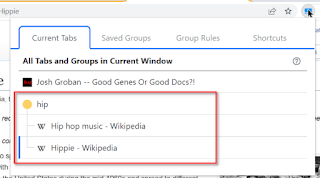





No comments:
Post a Comment