Its website says 'unbreakable one time pad file encryption'
A key file in this app means a file that is qualified to be used for encryption/decryption. The message in the app's window will tell you which file is.
The test steps - FinalCrypt 6.8.0
OS: Windows 11 Home
Download from the developer's website: https://www.finalcrypt.org/
1. I downloaded .msi file.
Opened the downloaded file, the new window showed.
Clicked 'More info' then clicked 'Run anyway'
The window showed progress bar.
After it finished, FinalCrypt is ready.
2. I opened the app.
From the picture above, the left pane is for selecting files to be encrypted or decrypted, the right pane is for selecting a key file.
The message in the box tells what users can do in the next step.
From the picture above, a file 'vv.mp4' is ready to be a key file, so the message box says 'Encrypt Files'. After clicking the button 'Encrypt', the encrypted file has the extension '.bit'
If something is not updated, try refreshing by righ clicking at the left/right pane and click 'Refresh'
When a file is qualified to be a key file for decryption, the message box shows like the picture below.
You can set password too, it's optional. Password is set after pressing Enter, the app shows message 'Password (set)'
The message box shows 'Wrong Key/Pass?' when a key file is wrong or a password is wrong or both are wrong.
This app can batch encrypt files.
If a folder is selected to be encrypted, this app will encrypt all files in that folder.
If a file is not allowed to be a key file, the message box shows 'Select Key Directory'.
In this case, try using a file that has a bigger size.
FinalCrypt on GitHub.com
The test steps - FinalCrypt 6.8.0
OS: Windows 11 Home
Download from the developer's website: https://www.finalcrypt.org/






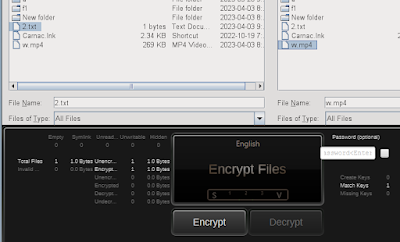








No comments:
Post a Comment