The test steps - LibreOffice 7.5.2.2
OS: Windows 11 Home
Download from the developer's website: https://www.libreoffice.org/download/download-libreoffice
1. It has parameter 'Count' just like 'ROUND' function.
In the picture above, 'Count' is omitted that means all decimals will be removed from the result in 'ROUND'. 'ROUNDUP' does the same way, but 55 is changed to 56 because of 'UP' in 'ROUNDUP'.
In 'ROUNDUP', .01 changes 55 to 56.
I can tell by the result that anything that is more than zero afftects the result.
I set parameter 'Count' to 1, 55.01 is changed to 55.1.
I can tell by the result that the result has 1 decimal because parameter 'Count' is set to 1.
I parameter 'Count' is set to 2, 55.01 is intact.
=ROUNDUP(A1,2)
=ROUNDUP(A1, )
2. If parameter 'Count' is set to the negative value, anything that is more than zero will affect the result. The result is built by adding numbers until it must be devided by 10 and the answer has no decimals. That is similar to function 'ROUND', anything that is 5 or greater will affect the result in the same way.
When parameter 'Count' is set to the negative value, there is nothing to do with decimals of the result.
Functions should be used to serve the clear purpose. The original result should be seen easily, it can help when something goes wrong.
The test steps - LibreOffice 7.5.2.2
OS: Windows 11 Home
Download from the developer's website: https://www.libreoffice.org/download/download-libreoffice

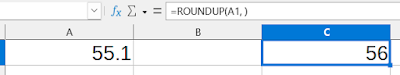


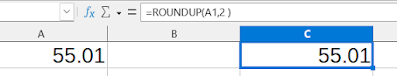







No comments:
Post a Comment